aftenoon all i have a epson SX215 that keeps saying paper jam but theres no paper jam any where is there a switch that i could check something i could clean like a sensor how does it tell it has a paper jam thanks guys
Results 1 to 9 of 9
Thread: epson SX215 PAPER JAM
-
7th April, 2011, 04:54 PM #1
 epson SX215 PAPER JAM
epson SX215 PAPER JAM
-
8th April, 2011, 10:54 PM #2Newbie


- Join Date
- Feb 2011
- Posts
- 4
- Thanks

- 0
- Thanks

- 0
- Thanked in
- 0 Posts

I agree with all above statements and want to download software (v4.30)
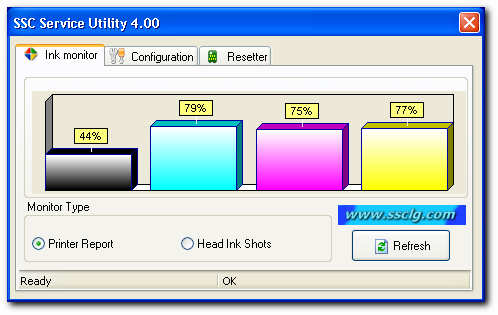
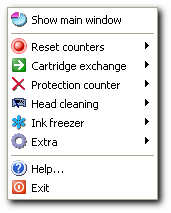
This menu can be accessed by right clicking on the application icon located in tray.
-
9th April, 2011, 09:49 PM #3
-
9th April, 2011, 09:52 PM #4V.I.P. Member















- Join Date
- Sep 2008
- Posts
- 12,017
- Thanks

- 425
- Thanks

- 685
- Thanked in
- 550 Posts

something that may get overlooked is thickness of paper used
-
10th April, 2011, 07:24 AM #5
-
10th April, 2011, 11:53 AM #6V.I.P. Member















- Join Date
- Sep 2008
- Posts
- 12,017
- Thanks

- 425
- Thanks

- 685
- Thanked in
- 550 Posts

paper not bent or twisted and guide not grabbing the sides?
-
10th April, 2011, 11:56 AM #7
-
10th April, 2011, 12:40 PM #8

Hi m8 try this.
Go to start.
Control panel.
Devices and printers.
Click on your printer and see if there is anything waiting to be printed. If so delete what ever
there is and hopefully this will sort out the error message you?re getting. Hope this works.I intend to live forever - so far so good.
-
30th June, 2011, 03:50 PM #9DK Veteran







- Join Date
- Nov 2010
- Location
- under carter
- Posts
- 410
- Thanks

- 5
- Thanks

- 286
- Thanked in
- 105 Posts

hi evs....
that's good answered....always found it same with my problem...just check the last printed..maybe not completed




 Reply With Quote
Reply With Quote

Bookmarks