Results 46 to 60 of 166
-
22nd September, 2011, 09:16 PM #46
-
23rd September, 2011, 06:12 PM #47Newbie


- Join Date
- Sep 2011
- Location
- Orlando, FL
- Posts
- 3
- Thanks

- 0
- Thanks

- 0
- Thanked in
- 0 Posts

Can you upgrade 01-2011 to 07-2011
-
23rd September, 2011, 06:49 PM #48
-
27th September, 2011, 05:22 PM #49Top Poster


- Join Date
- Sep 2009
- Posts
- 114
- Thanks

- 0
- Thanks

- 1
- Thanked in
- 1 Post
-
29th September, 2011, 02:07 AM #50Top Poster


- Join Date
- Oct 2009
- Location
- Bogota Colombia
- Posts
- 151
- Thanks

- 1
- Thanks

- 3
- Thanked in
- 2 Posts
 DAS Large Hard Drive Fix
DAS Large Hard Drive Fix
hello
i need the DAS Large Hard Drive Fix for install das 07-11
my hard drive larger than 120GB ( 150GB)
thanks
-
29th September, 2011, 05:42 AM #51
-
29th September, 2011, 03:11 PM #52Banned


- Join Date
- Feb 2011
- Location
- GB
- Posts
- 151
- Thanks

- 1
- Thanks

- 2
- Thanked in
- 2 Posts
 das xentry 03.2011 work with machine ACTIA MULTIPLEXER FOR MERCEDES BENZ
das xentry 03.2011 work with machine ACTIA MULTIPLEXER FOR MERCEDES BENZ
hello zoolokas.
I first thank the guide.
at the time and I contacted you through grinich 6-8 months ago but had to leave for work.
and now I've come back onto the installation of the machine for mercedes benz multiplexer ACTIA 05/06 years
Not for this interface if it will das 03.2011 xentry that's the version I'm trying to install and about 8 months ago I downloaded along with your guide (newguide2e)
Because 11.2010 try to test version and I do not work, and stopped trying to run the setup Stardiag directory. So this morning I tested with version 03.2011 and seems to start the installation.
the question is whether valid for the machine that I mentioned that's the question after the installation that takes time.
I do use for the version of das-xentry 03.2011 to download about 6-8 months ago with your guide that you download called newguide2e or ultilizo latter guide you uploaded to the forum and that is more current but it is put for the version of 05.2011 and 07.2011 xentry das
Although the version I downloaded 07.2011 not yet, and the download version is in 05.2011
ACTIA will work with the machine mercedes benz multiplexer.
Or use the above guide or the new guide before starting the installation.
Because all day yesterday I messed with it and I was not until this morning I started the version 03.2011 and that if the installation starts
thank you very much for responding
-
30th September, 2011, 03:59 PM #53Newbie


- Join Date
- Jan 2011
- Posts
- 1
- Thanks

- 0
- Thanks

- 0
- Thanked in
- 0 Posts

HI guys! Please help me: Xentry 07.11, error 2.75-3.175
times.propeties.ORIG change times.propeties and doesn't help.....
-
2nd October, 2011, 12:10 AM #54Junior Member


- Join Date
- Jul 2010
- Posts
- 30
- Thanks

- 3
- Thanks

- 0
- Thanked in
- 0 Posts

Hi....
I install the 07-2011 fresh copy using Mr. Zolookas instruction. Working perfect. Now I am in trouble to install the WIS.. 2nd CD.
I tried those help what you guys mentioned, but somehow its not working for me... or I do not understand it right... Also I do not have HKEY_LOCAL_MACHINE\SOFTWARE\STAR DIAGNOSE\COMPACT3
option after the installation...
Anybody has a solution how to install the wisnet?
If yes please let me know..
Thank you again for the help Mr Zolookas
Savos56
-
2nd October, 2011, 12:18 AM #55

You must have HKEY_LOCAL_MACHINE\SOFTWARE\STAR DIAGNOSE\COMPACT4 if you don't you have messed up somewhere...
and
change the file C:\d2ksetup.rc\d2ksetup.ini
run sdswitch.exe from WIS DVD.Code:[Server] ScrSaver=0 CacheSize=20 License=1 UseASRA=1 DBDrive=E:\ UseHDC=1 HDCDVDCopy=1 RFILE001=E:\ RFILE002=E:\ RFILE003=E:\ RFILE004=E:\ RFILE005=E:\ RFILE006=E:\ RFILE007=E:\ RFILE008=E:\
Not my FIX, just trying to help.
-
4th October, 2011, 11:32 PM #56Junior Member


- Join Date
- Jul 2010
- Posts
- 30
- Thanks

- 3
- Thanks

- 0
- Thanked in
- 0 Posts

Hi..
Yes i am sure i am messed up somewhere... the problem is i do not know where... I installed it into 3 different computer from the start... (new XP ) than made the partitions
d: 6gig,recover, e: 20GIG WIS F:25GIG DAS
Than put mr Zolookas prepare bat file
gave the key for DAS and Xentry
than start the DAS from G:stardiag/setup...
After i finished that i put the xentry in there too from G:/stardiag/xentry-frame..... maybe that was the mistake?
I do not have hotkey-local mashine-compact4
I have:
-STAR DIAGNOSE
- BASICXP
- cardreader
- hms990 on
- hotfix
- multisetup
- wis
also in the star utilities starkey manager i only have the DAS and the Xentry... I do not have the WIS key application.....
I do not know what i did wrong... must be something
I tried to install the WIS from the sdswitch.... than i tried from ewa/sdinst/setup...
wis version is 01/2011
If anybody can help.... please do
thanks again
-
7th October, 2011, 09:37 PM #57Newbie


- Join Date
- Oct 2009
- Posts
- 1
- Thanks

- 0
- Thanks

- 0
- Thanked in
- 0 Posts

Hi mate. rename BASICXP to COMPACT4 (regedit) before start the install. work for me.
-
8th October, 2011, 04:49 PM #58

Excuse me if this is not the right place to post this but I tried to install the 09.2011 update and I failed. I had successfully installed 07.2011 following the guide 2h (big THANKS to the team for providing it). I tried to update to 09.2011 and I have error from Partition Magic that there are only 7 MB free on the HDD which is a very strange error because on all drives there is plenty of free space. Anyway I tried to bypass the installation of Partition Magic and I ended up with Xentry and DAS deleted. After that I used guide 2h again and now my system is back and running again.
It seems some fixes are required for 09.2011 so guys be careful!
-
8th October, 2011, 05:31 PM #59
-
8th October, 2011, 09:04 PM #60DK Veteran






- Join Date
- Mar 2010
- Posts
- 410
- Thanks

- 89
- Thanks

- 48
- Thanked in
- 47 Posts
-
The Following User Says Thank You to papalos_ For This Useful Post:
dragonblack070 (16th November, 2014)





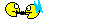

 Reply With Quote
Reply With Quote



Bookmarks