WELL I HAD A FEW FILES BLOCKED ANSD IT WAS WORKING GREAT BUT I CAME IN THIS AM AND IT SAYS SAME THING AGAIN...I ghuess theres more to it then just the toekn file and one other od file. i had to open one of them not sure as it used the same file to go out and look for parts with manager soim gonna have to look at it close. i wish there was a program that would watch the pc and take not of any change to any file, henc when this file whatever one in mitchell is rewritten buy this check it would tell me what to block or what to rewrtite to make it lagit...the russians have had this thing going for months as i paid for it when it first cam,e out. i asked them whats up and i get have no idea never heard of it. thats where my suport stopped....guess ill have to reinstall. i know its with the repair key only the esitmator key is legit. i wish i knew where those files were stored by mitchell in what ini or what files as to make sure it cant be writeen to. any ideas, anyone?
Results 31 to 45 of 62
-
3rd January, 2012, 04:02 PM #31DK Veteran


- Join Date
- Nov 2009
- Posts
- 185
- Thanks

- 0
- Thanks

- 6
- Thanked in
- 2 Posts

-
The Following User Says Thank You to uhaulkid For This Useful Post:
subhanjaved (25th February, 2025)
-
6th January, 2012, 07:34 AM #32Top Poster


- Join Date
- Dec 2009
- Posts
- 122
- Thanks

- 3
- Thanks

- 0
- Thanked in
- 0 Posts

now we need 2012
 crap already with estimator
crap already with estimator
-
25th January, 2012, 01:14 AM #33Newbie


- Join Date
- Oct 2010
- Posts
- 7
- Thanks

- 0
- Thanks

- 0
- Thanked in
- 0 Posts
 346LSX Math problem pdf
346LSX Math problem pdf
the first word in the question is 16 second word is + third word is 12 16+12=28
-
27th January, 2012, 03:06 PM #34Newbie


- Join Date
- Jan 2012
- Posts
- 1
- Thanks

- 0
- Thanks

- 0
- Thanked in
- 0 Posts

These are 1Q disks. Please correct the Title of the post
-
29th January, 2012, 10:05 PM #35Newbie


- Join Date
- Dec 2010
- Location
- jordan
- Posts
- 5
- Thanks

- 3
- Thanks

- 0
- Thanked in
- 0 Posts

I have downloaded this and then solved the math problem but it gives me an error in the picture

Any solution ?
-
16th February, 2012, 06:51 AM #36Newbie


- Join Date
- Apr 2010
- Posts
- 9
- Thanks

- 0
- Thanks

- 0
- Thanked in
- 0 Posts
 system date error
system date error
Try running OD5 as admin. Worked for me been 2 weeks and no error. Also blocked mitchell token and od5 no problem
Edit.. spioke too soon just poped up with system time wrongLast edited by tomjohnanderson77; 16th February, 2012 at 09:29 AM.
-
17th February, 2012, 09:32 PM #37Newbie


- Join Date
- Apr 2010
- Posts
- 2
- Thanks

- 1
- Thanks

- 0
- Thanked in
- 0 Posts
 thanks
thanks
thank you, i have been search the web for this
-
18th February, 2012, 12:29 AM #38
-
18th February, 2012, 07:46 PM #39DK Veteran


- Join Date
- Mar 2010
- Location
- California USA
- Posts
- 451
- Thanks

- 7
- Thanks

- 12
- Thanked in
- 3 Posts

Don't worry even if you get past the install, in 1-3 weeks it gets shut down due to another software activation problem.
-
18th February, 2012, 08:07 PM #40

Thanks
I was uner the impression this was alive & well . I will keep using my old program.
. I will keep using my old program.
I will wait for the powers that be......to get it working for you & me.
-
3rd April, 2012, 05:54 AM #41
 mitchell ondemand5 v5.8.2.35 fix
mitchell ondemand5 v5.8.2.35 fix
mitchell ondemand5 v5.8.2.35 fix
Most users find upgrading from version 5.0 to 5.1 of OnDemand5 to be a smooth and simple process. However, due to the complexity of the many operating systems and platforms now supported by the program, some upgrade issues have been reported in the field.
If you are experiencing difficulty with your upgrade, please read the information below before calling technical support:
1. Issue: Autorun must be on when 5.1 installs the .exe or the program does not look for OD5. This results in program conflicts since OD5 and OD5.1 were not designed to co-exist on the same system.
DO NOT DISABLE THE AUTORUN FEATURE. If you have disabled the autorun feature and run setup.exe, the version checking may not ever take place and the upgrade of the OD5.0 to OD5.1 software process may not be successful.
Workaround: Run StrtDsc2.exe from the Installation CD instead of Setup.exe. If the version on the machine and in the autorun.inf files does not match, a dialog is presented with the following message: "A previous version of OnDemand5 exists on your system. Do you wish to update now?"
Click OK and you should be taken through the complete upgrade/ installation process.
2. Popup windows options should be disabled at installation time.
This is a software update/installation process. Therefore, program specific files, registry entries and/or system files and resources will get updated. So, Before you begin the OD5.1 installation process, ALL OPEN PROGRAMS MUST BE CLOSED ON YOUR PC INCLUDING OD5.0, ANY OTHER APPLICATIONS RUNNING IN THE BACKGROUND, ANTI VIRUS SOFTWARE, ETC. This is good practice for any software installation or upgrade.
3. OD5 uninstall issues cause conflicts with the new OD5.1 installation process.
The recommended way to uninstall OD5.0 is to use Add/Remove programs from Control Panel OR use Uninstall OnDemand5 from the program group. If neither of the above processes were successful, you can manually delete OnDemand5.0 provided that the following folders, files and registry entries are deleted before installing OD5.1:
1. Delete the \Mitchell 1\ondemand5 folder.
2. Delete the OD5.INI file located in \WINDOWS or \WINNT folder.
3. Delete folder 5F7DFA-27B3-4E06-BCDE-B371424C0032 located under program files\installshield installation information.
4. Delete Registry Entry: Hkey_Local_Machine\Software\MRIC\OnDemand5 folder.
You should now be able to successfully install OnDemand5.
Code:http://www.mitchellsupport.com/FAQ/faqdocs/51_upgradeissues.asp
Last edited by zorba anton; 10th April, 2012 at 04:27 AM. Reason: Updated
-
3rd April, 2012, 02:30 PM #42Newbie


- Join Date
- Mar 2010
- Posts
- 8
- Thanks

- 1
- Thanks

- 1
- Thanked in
- 1 Post
 Mitchell_On Demand
Mitchell_On Demand
How to use Disk v5.8.2 with V5.8.1.9 work only for Windows XP
1. Copy folder Repair1_11_2A\ODM\idexes to folder
C:\Mitchell1\OnDemand5\Shared\ODM
2. Edit lines in file C:\Mitchell1\OnDemand5\Shared\shared.ini:
SequenceNumber=??? to SequenceNumber=137
DiscsInSet=?? to DiscsInSet=13
BeginYear=19?? to BeginYear=1983
EndYear=20?? to EndYear=2011
SilkScreenID=5DVD??- ?? to SilkScreenID=5DVD11-2A
.
.
.
SilkScreenID=5DVD??- ?? to SilkScreenID=5DVD11-2M
3. Edit file c:\windows\OD5.ini with data path
-
10th April, 2012, 04:29 AM #43
 Mitchell OnDemand Repair + Estimator 1Q 2011 | 78.46 GB
Mitchell OnDemand Repair + Estimator 1Q 2011 | 78.46 GB

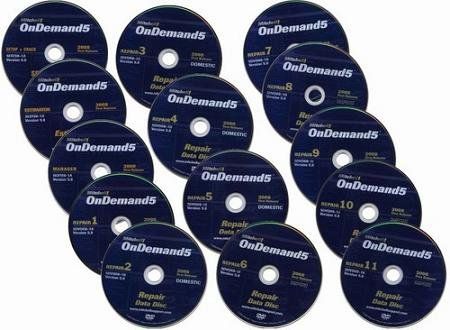
Mitchell OnDemand Repair + Estimator 1Q 2011 | 78.46 GB
Removed Dead LinksLast edited by zorba anton; 28th March, 2013 at 05:08 AM.
-
10th April, 2012, 04:31 AM #44
 mitchell ondemand5 v5.8.2.35 fix
mitchell ondemand5 v5.8.2.35 fix
mitchell ondemand5 v5.8.2.35 fix
Most users find upgrading from version 5.0 to 5.1 of OnDemand5 to be a smooth and simple process. However, due to the complexity of the many operating systems and platforms now supported by the program, some upgrade issues have been reported in the field.
If you are experiencing difficulty with your upgrade, please read the information below before calling technical support:
1. Issue: Autorun must be on when 5.1 installs the .exe or the program does not look for OD5. This results in program conflicts since OD5 and OD5.1 were not designed to co-exist on the same system.
DO NOT DISABLE THE AUTORUN FEATURE. If you have disabled the autorun feature and run setup.exe, the version checking may not ever take place and the upgrade of the OD5.0 to OD5.1 software process may not be successful.
Workaround: Run StrtDsc2.exe from the Installation CD instead of Setup.exe. If the version on the machine and in the autorun.inf files does not match, a dialog is presented with the following message: "A previous version of OnDemand5 exists on your system. Do you wish to update now?"
Click OK and you should be taken through the complete upgrade/ installation process.
2. Popup windows options should be disabled at installation time.
This is a software update/installation process. Therefore, program specific files, registry entries and/or system files and resources will get updated. So, Before you begin the OD5.1 installation process, ALL OPEN PROGRAMS MUST BE CLOSED ON YOUR PC INCLUDING OD5.0, ANY OTHER APPLICATIONS RUNNING IN THE BACKGROUND, ANTI VIRUS SOFTWARE, ETC. This is good practice for any software installation or upgrade.
3. OD5 uninstall issues cause conflicts with the new OD5.1 installation process.
The recommended way to uninstall OD5.0 is to use Add/Remove programs from Control Panel OR use Uninstall OnDemand5 from the program group. If neither of the above processes were successful, you can manually delete OnDemand5.0 provided that the following folders, files and registry entries are deleted before installing OD5.1:
1. Delete the \Mitchell 1\ondemand5 folder.
2. Delete the OD5.INI file located in \WINDOWS or \WINNT folder.
3. Delete folder 5F7DFA-27B3-4E06-BCDE-B371424C0032 located under program files\installshield installation information.
4. Delete Registry Entry: Hkey_Local_Machine\Software\MRIC\OnDemand5 folder.
You should now be able to successfully install OnDemand5.
Code:http://www.mitchellsupport.com/FAQ/faqdocs/51_upgradeissues.asp
-
10th April, 2012, 04:34 AM #45
 MOD Installation instructions:
MOD Installation instructions:
MOD Installation instructions:
1 - disconnect from the internet, the computer during the installation and activation; install and run
1 - put a check mark in the Repair and Estimator and click Next
2 - You should see a window with information about what the program could not connect to the internet to activate. If it does not appear, so you do not turn off the computer from the Internet. Click Continue.
3 - From the dialog box, write down or remember two 5-digit numbers. This is a Computer ID number.
4 - run a-key generator "KeyGenOnDemandQ32011.exe"; enter the Computer ID; solve simple math problem and enter the answer in the form of numbers. "Russian CAPTCHA" was made in order to restrict access to key generator only for Russian-speaking Internet users; click the Generate button.
5 - Do Not copy/paste serial keys from the generator to activate, you MUST type in each set of four numbers six places for total of 24 numbers.
You may not see all six places, just keep typing in all numbers. If successful, the Validate serial will be seen. Do this for both the Repair and the Estimator serials.
Save these serials and validate numbers to a text file and save. Then click Next.
6 - specify the path to date repair disk. Can be to an older version.
Help with the MOD Math Problem
4 - run a-key generator "KeyGenOnDemandQ32011.exe"; enter the Computer ID; solve simple math problem and enter the answer in the form of numbers. "Russian CAPTCHA" was made in order to restrict access to key generator only for Russian-speaking Internet users; click the Generate button.
It changes every time you open it.
(example:16 + 19 = 35 your answer is 35)
This will help Translate Numbers on MOD Generator.
Keep Closing and Reopen the KeyGen until you get easy Russian Language to match below.
Put the numbers together to add, subtract, etc., until you get the right code.
Save and Open this image file to your machine to see all Russian Words and Numbers
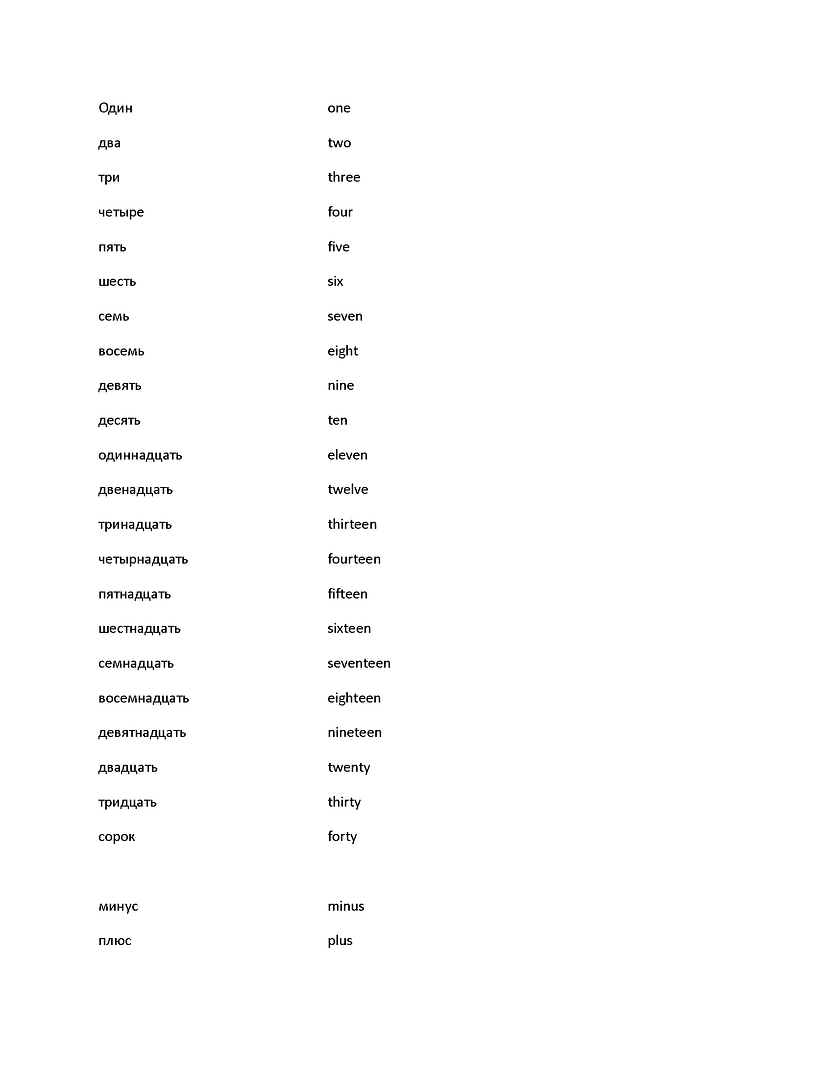
1 a'deen
2 dva
3 tri
4 chetyre
5 pyat'
6 shest
7 sem'
8 vosem'
9 devyat'
10 'desyat'
11 o'dinnatdsat'
12 dve'nadtsat
13 tri'nadsat'
14 che'tyrnadsat'
15 pyat'nadtsat'
16 shet'nadtsat'
17 sem'nadtsat'
18 vosem'nadtsat'
19 devyat'nadtsat'
20 d'vadtsat'Last edited by zorba anton; 12th April, 2012 at 05:03 PM. Reason: Added image file





 Reply With Quote
Reply With Quote
Bookmarks