Hi i have a used key i got from Japan to program as normal with a Japanese Toyota Aqua (Prius C).
However when i try to program it never is successfully added to registered keys.
I switched batteries between the original and new fobs and tried Toyota TIS, X100 PROS, and IMMO function on Launch X431 and none are able to register the new key. I was even able to delete one of the original keys and the key count went down so i'm sure the software itself is working just not the registration process.
I'm thinking maybe there is special prep procedure for Aqua or something, but really not sure how to proceed.
Has anyone done this with the Aqua? Where am i going wrong is there any other tested and working way to do it?
Results 1 to 15 of 24
-
11th November, 2017, 06:48 PM #1Member


- Join Date
- Feb 2017
- Posts
- 52
- Thanks

- 8
- Thanks

- 5
- Thanked in
- 4 Posts
 Toyota Aqua Push Start Key Programming
Toyota Aqua Push Start Key Programming
-
11th November, 2017, 07:08 PM #2

Aqua, is like prius.
You need a working master, to add more Keys.
Or use Tango, or add key by dump.
Look for the smartbox!
-
11th November, 2017, 09:52 PM #3Top Poster










- Join Date
- Jul 2016
- Location
- London
- Posts
- 138
- Thanks

- 36
- Thanks

- 16
- Thanked in
- 15 Posts
-
The Following User Says Thank You to SK Auto For This Useful Post:
daxt0r (11th November, 2017)
-
11th November, 2017, 10:27 PM #4Member


- Join Date
- Feb 2017
- Posts
- 52
- Thanks

- 8
- Thanks

- 5
- Thanked in
- 4 Posts

Hmm i have an originally registered working key as start that is fully working however a spare fob was purchased to be programmed to vehicle.
How would i go about making the used key like new? Does it have a chip like the instrument panels to dump and change or something?
-
12th November, 2017, 12:54 PM #5Top Poster










- Join Date
- Jul 2016
- Location
- London
- Posts
- 138
- Thanks

- 36
- Thanks

- 16
- Thanked in
- 15 Posts
-
12th November, 2017, 09:48 PM #6Member


- Join Date
- Feb 2017
- Posts
- 52
- Thanks

- 8
- Thanks

- 5
- Thanked in
- 4 Posts

ok so you are sayin its not possible with any of my available tools?
Thanks for all the help.
-
12th November, 2017, 10:06 PM #7Member









- Join Date
- Jul 2016
- Location
- New Zealand
- Posts
- 89
- Thanks

- 23
- Thanks

- 24
- Thanked in
- 21 Posts

You can't program USED smart in normal way. You need reset used smart (one you want to add) or manuly reset you immo system and reprogram both (old and new) smars, starting with new one. Zed Fll and some other key programers can reset used Toyota keys.
-
13th November, 2017, 02:34 AM #8Member


- Join Date
- Feb 2017
- Posts
- 52
- Thanks

- 8
- Thanks

- 5
- Thanked in
- 4 Posts

I do believe my X100 and Launch X431 can do this reset but has anyone actually done this with these newer Japanese Toyota vehicles?
I don't want to shutdown the car and have no way to reactivate.
-
13th November, 2017, 06:12 AM #9Member


- Join Date
- Feb 2017
- Posts
- 52
- Thanks

- 8
- Thanks

- 5
- Thanked in
- 4 Posts

after reading online it seems i have to reset the IMMO ECU with Techstream or my X100/X431 then register both keys.
Has anyone done this with the recent Japanese Toyota's? Is it safe?
-
13th November, 2017, 09:04 PM #10Member









- Join Date
- Jul 2016
- Location
- New Zealand
- Posts
- 89
- Thanks

- 23
- Thanks

- 24
- Thanked in
- 21 Posts

You can't reset immo on Japanese Toyotas with any OBD tools, only manualy (remove ID-box and smart unit, unsold and reprogram eeproms). But with some key programmers you can reset (make like new) used smart key and then add them with techstream in normal way. Zed Full and some other key programmer can reset USED SMARTS, not your immo system. Techstream can reset immo only on USA/Euro toyotas.
Last edited by AEMan; 13th November, 2017 at 09:09 PM.
-
The Following User Says Thank You to AEMan For This Useful Post:
daxt0r (14th November, 2017)
-
13th November, 2017, 11:30 PM #11Newbie


- Join Date
- Oct 2017
- Location
- Surga
- Posts
- 10
- Thanks

- 5
- Thanks

- 1
- Thanked in
- 1 Post
-
The Following User Says Thank You to gafelzo For This Useful Post:
daxt0r (14th November, 2017)
-
14th November, 2017, 12:24 AM #12Member


- Join Date
- Feb 2017
- Posts
- 52
- Thanks

- 8
- Thanks

- 5
- Thanked in
- 4 Posts
-
14th November, 2017, 12:43 PM #13Member


- Join Date
- Feb 2017
- Posts
- 52
- Thanks

- 8
- Thanks

- 5
- Thanked in
- 4 Posts
-
14th November, 2017, 03:45 PM #14
-
14th November, 2017, 03:47 PM #15DK Veteran



































- Join Date
- Oct 2015
- Location
- Colombo
- Posts
- 1,217
- Thanks

- 343
- Thanks

- 1,572
- Thanked in
- 529 Posts

used smart key can program for Aqua , just need 10 min, need reset smart ecu then you can program used or new smart keys. maximum 7 smart keys
if not you can virgin smart key and add key via any key programmer of toyota techstream or any diagnosis scanner
-
The Following User Says Thank You to Brayn For This Useful Post:
daxt0r (14th November, 2017)




 Reply With Quote
Reply With Quote

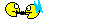 when all lost key situation also
when all lost key situation also

Bookmarks